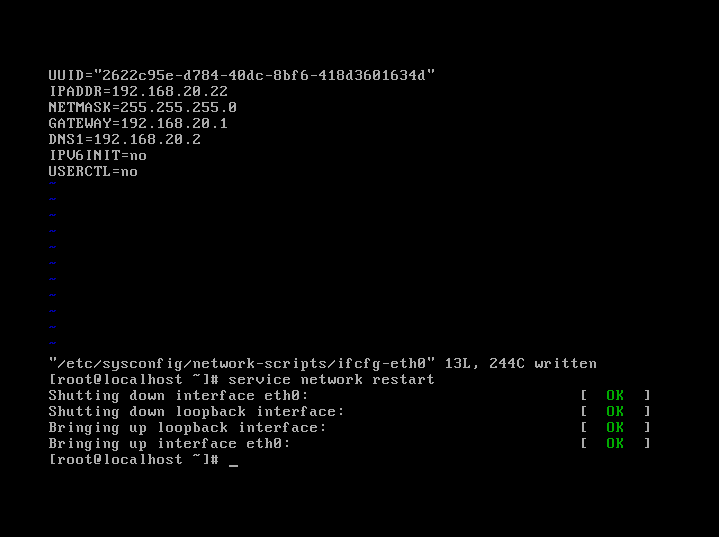How to install xshell and IP config fro Linux
1.The way to install xshell is similar with other software, however, I changed to securecrt later
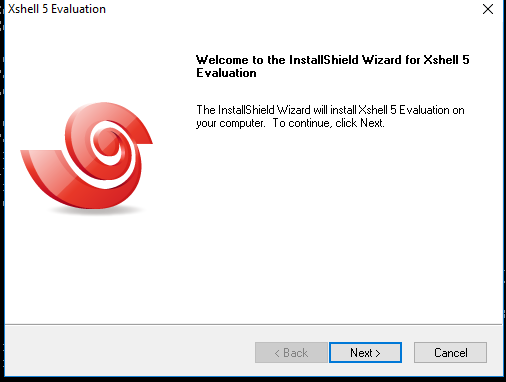
2.choose network bridged
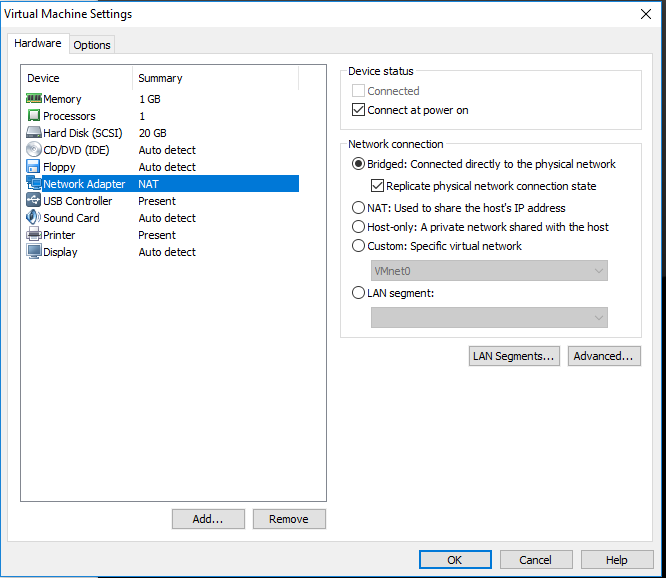
3.Go to Edit and choose the edit->Virtual Network edit
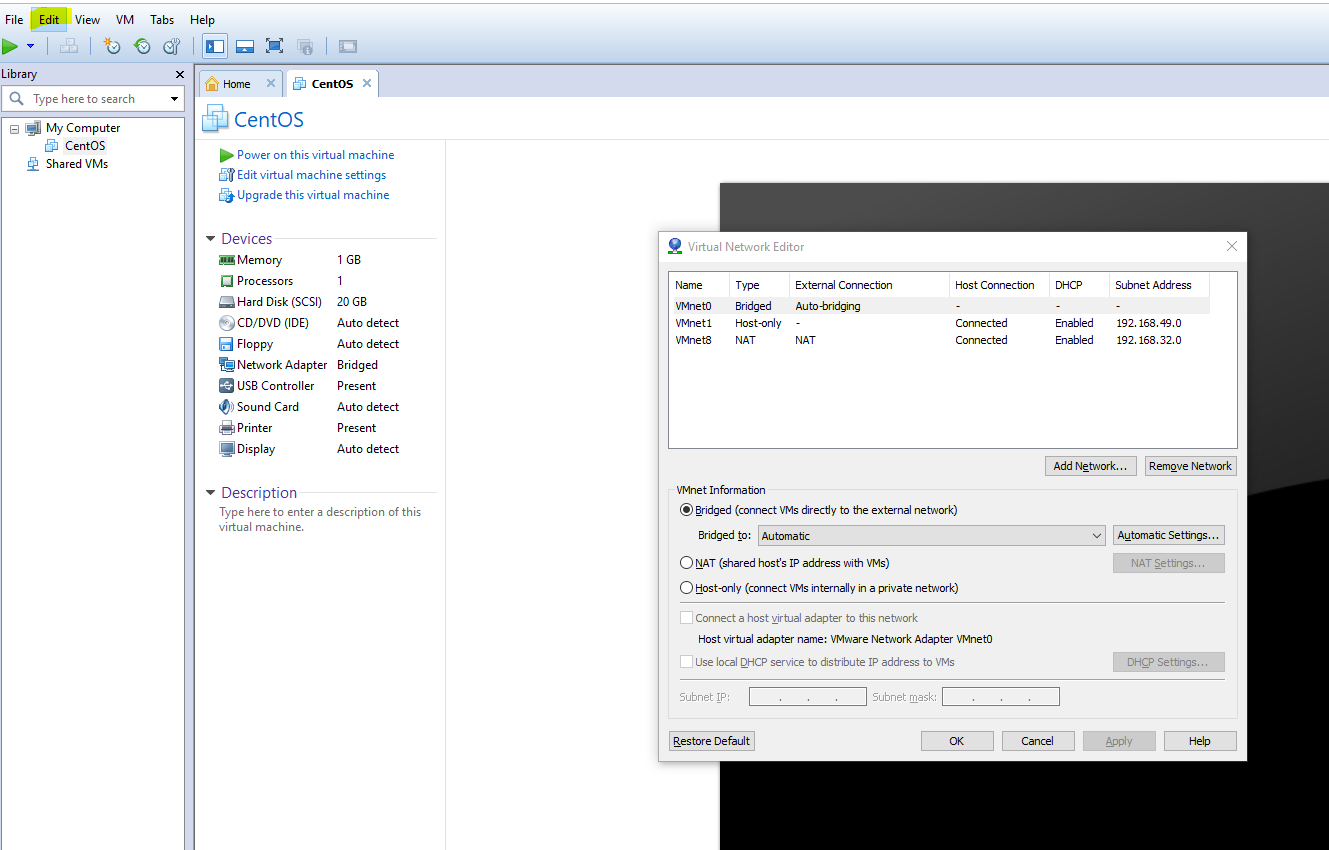
4.then update as below:
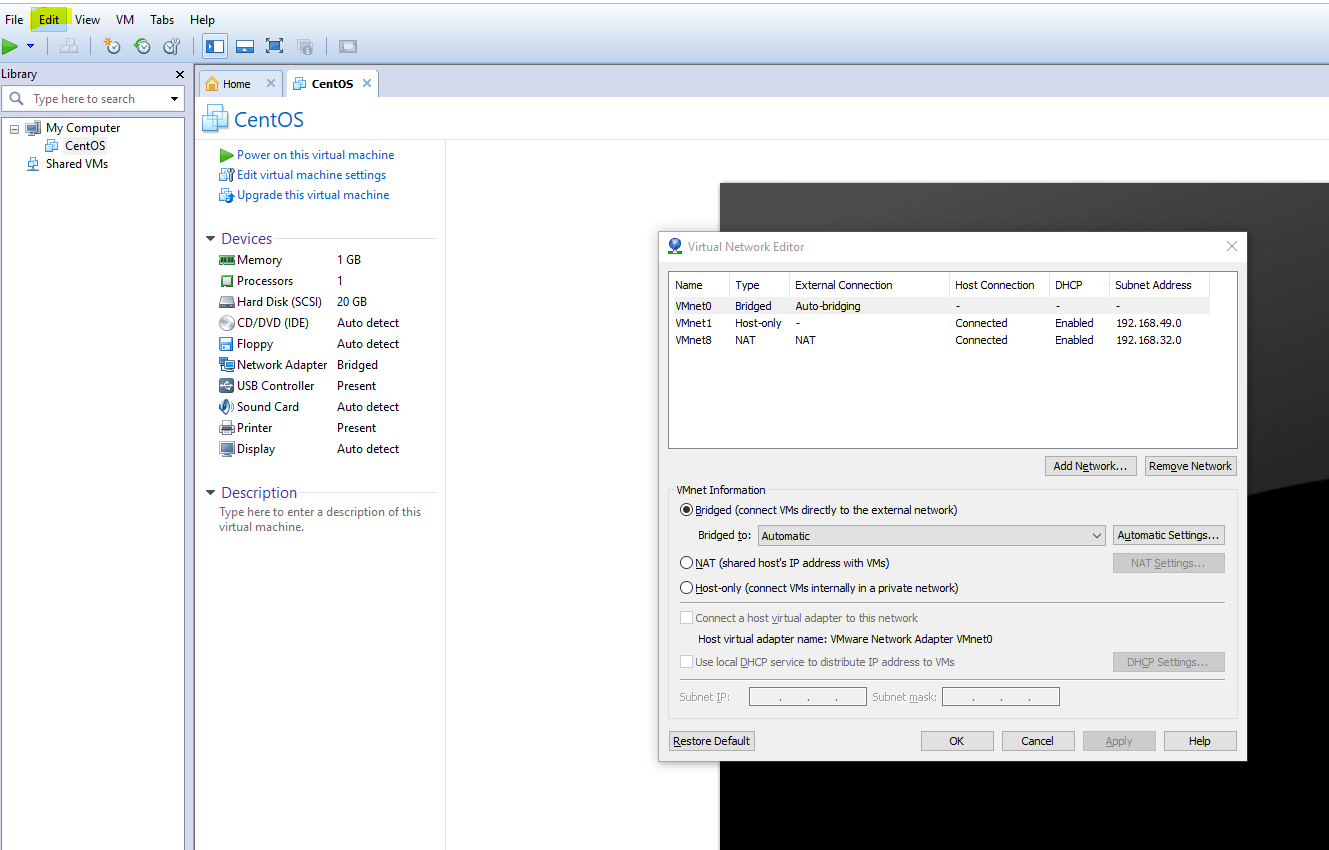
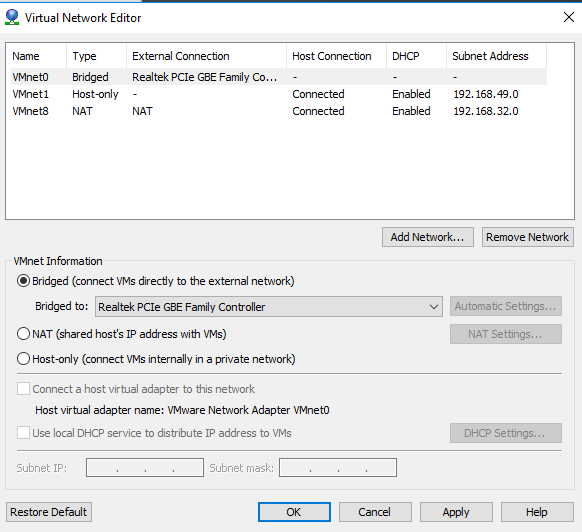
5.make sure the method could work by checking the network of real PC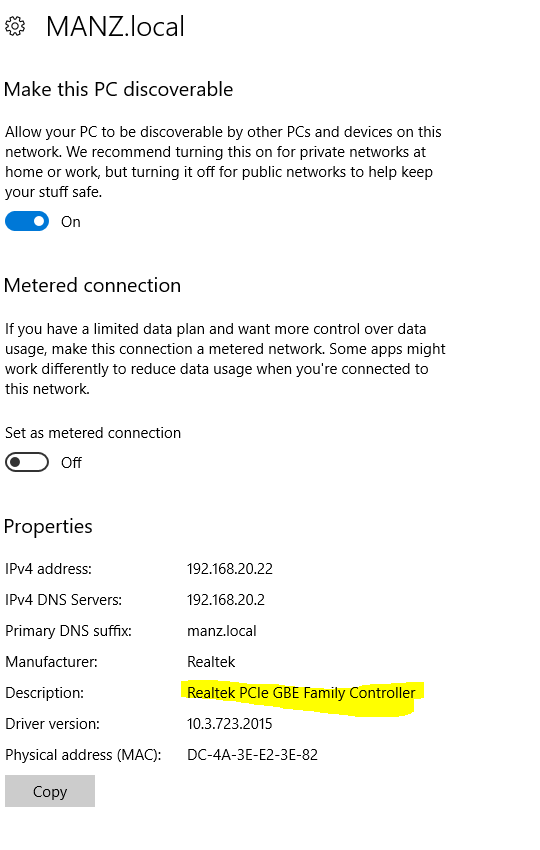
Double check the setting of IP,make sure the IP is obtained automatically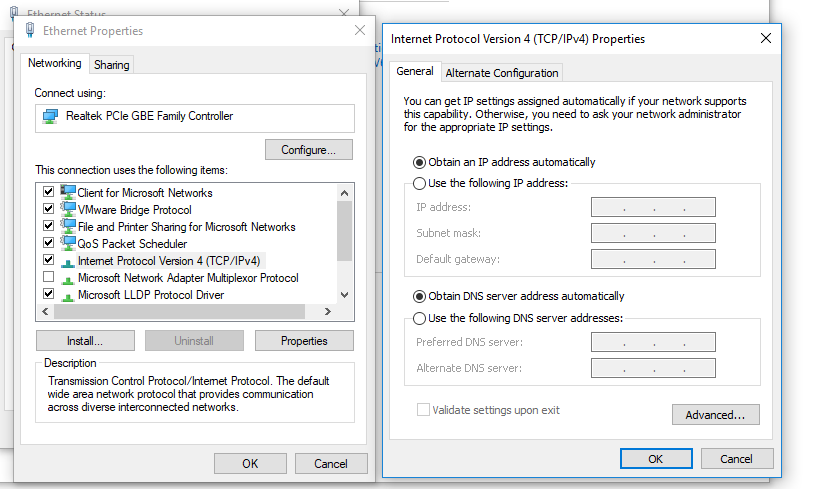
6.make sure the service is running
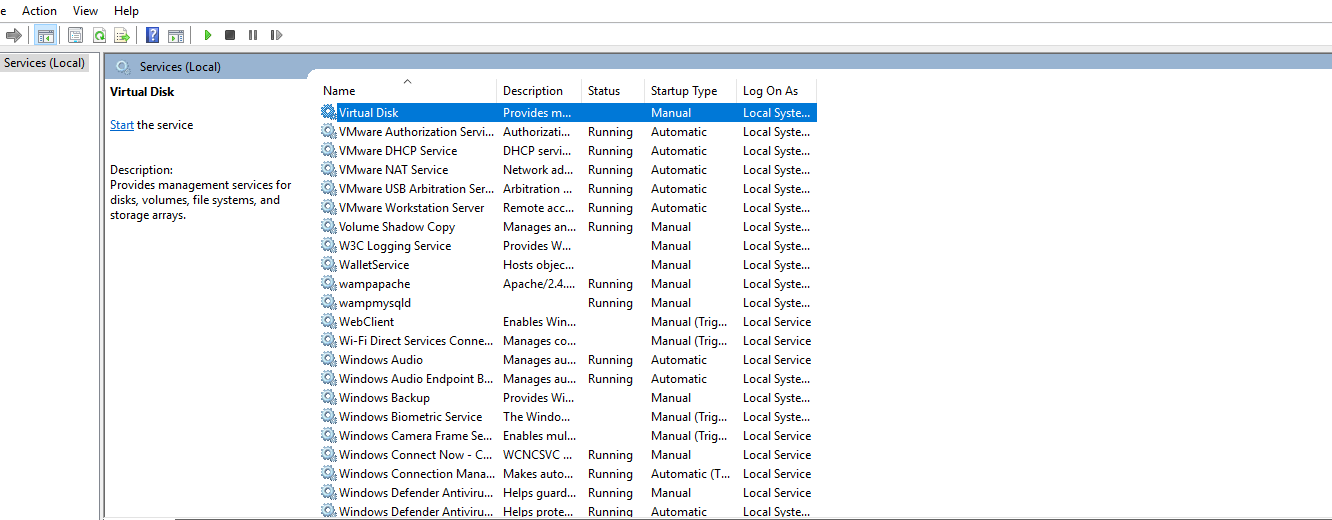
7.check the ip in CMD,the highligt parts are important,which will be employed later for eth0
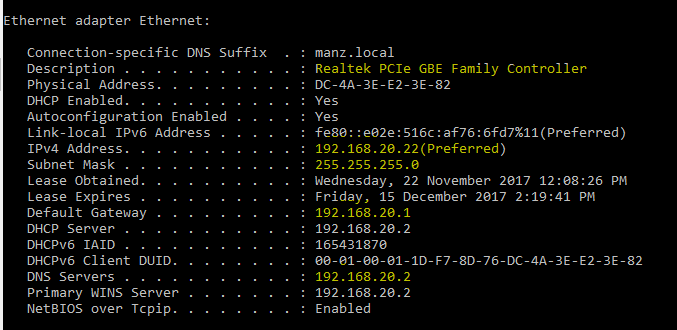
8.start linux and input “setup”, then choose “Network configuraton“ then choose Run Tool
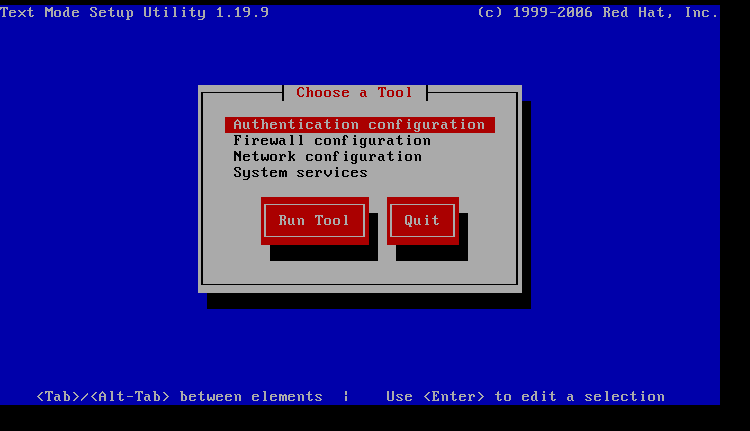
9.then choose “Device configuration” then keyboard “enter”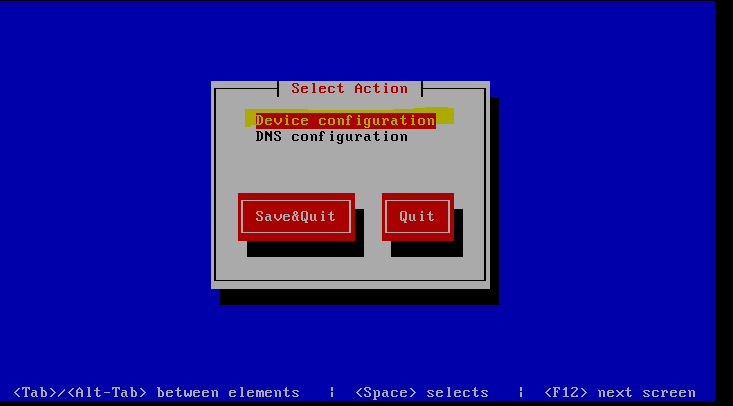
10.for this step, enter
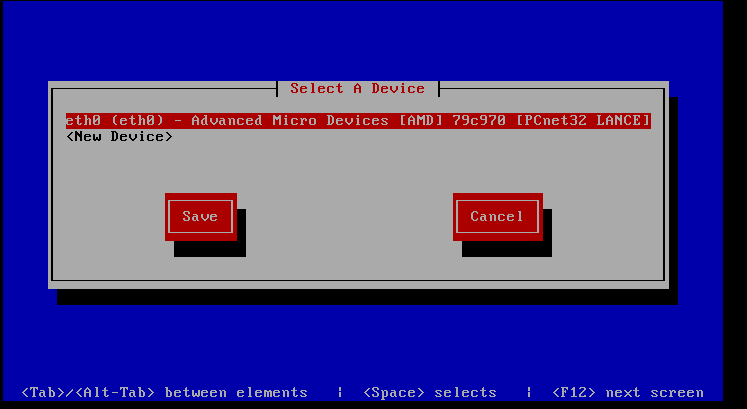
11.according to ip result, manually input the ip as below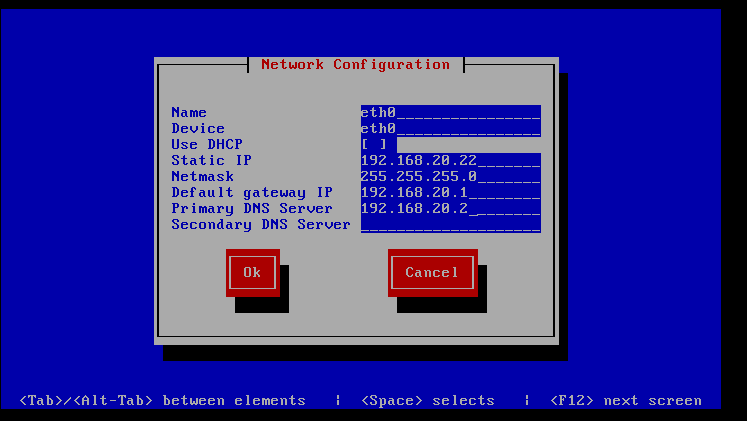
12.Then choose save and quit
Then input
service network restart
However, I had a problem with eth0, So I need to work on eth0 first by input
ifup eth0
ifconfig
if it does not work, then try the following
vi /etc/sysconfig/network-scripts/ifcfg-eth0
to modify the eth0 as below, be careful there is a space between vi and /
You will see the picture below, input i to edit, change the “ONBOOT=YES”, then ESC, input :x to save.
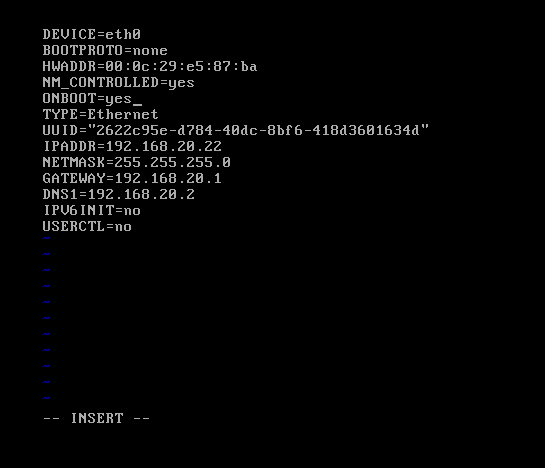
Then try below, finally it works well.
service network restart